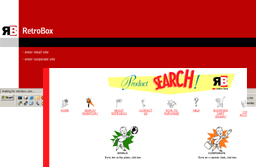OK, that headline made little sense, but here’s what I mean: I spend most hours of every day somehow connected to the internet/computers. Either actually coding for web sites (including back-end feeds etc), testing sites, in meetings planning for issues revolving around internet activities. And so on.
During the course of about a decade doing this, there are a few tools/conveniences that are not absolutely necessary (hence, luxuries) that I just can’t conceive of parting with.
As I’ve stated many times before, I’m somewhat platform and tool agnostic – yes, if I were a graphic artist, I’d be on a Mac, and if I was just doing back-end work I’d be on Linux (or some *NIX) and so on. I’m not a Microsoft fan; I’m not a Microsoft basher. Same for Apple, Sun, Google, Yo Momma and so on…
That said, here is my oxymoronic list of some indespensible luxuries, in no particular order:
- Broadband – I have cable at home; at work we have redundant pipes that make T1s look like slowpokes. Not only the speed, but the always on. Especially the always on.
- Remote Access – I don’t mind working 28 hours in a given day, but sometimes it’s nice to do it from home. Just for the scenery break. I’m doing it now: Worked my 9+ hours today at the office; reached a logical break point and headed home. Feed the cats, ate some dinner, and am typing this as a test script runs on my (test) work server. Everyone wins.
- Keyboard with controls for my computer “jukebox” – Recent addition for me. I listen almost exclusively to cuts on my computer I’ve ripped from (my own, OK RIAA???) CDs. The controls on the keyboard make it easy to mute, move forward and back and so on. Hands never have to leave the keyboard; eyes don’t have to stray from the screen (and ruin that coding flow!!!).
- Big-ass/quality screens – I stare at a screen all day; I’ve always made a point of buying good and large screens. Not only do they save my eyes, but they make me more productive. At work, the 17-inch flatscreen is nice, but I’d be more productive with a large one. Enough to justify the cost? Depends who you talk to…
- Multiple computers – Right now, I have four boxes sitting in my home office: Two linux boxes (new and old) to my left, two windoze boxes (new and old) to my right. Could I do it all with one? Yeah…sorta. The windoze and linux boxes server two different purposes (work place/graphics and server/backup, respectively), so that’d be hard to fill with just one. The redundancy is the difficulty of moving all your crap from the old box to the new box. The instinct to to horde all the old stuff, just in cases… That part is a luxury (stupidity?), I’ll admit. OK, maybe a convenience, but the two different platforms serve two distinct needs for me.
- Photoshop – This is the single biggest roadblock to me just chucking Windows and running Linux for everything. Yeah, the GIMP is good and getting better, and Picasa is – as I’ve mentioned – impressive (and I don’t think it’s available for Linux). But Photoshop (and ImageReady) just kick everyone’s butt all over the place. Quark used to be like this, until it shrugged of the efforts of Photoshop-maker Adobe to make a dent in its marketshare. Oops. My bad…

 I’ve been messing around with Picasa (the photo tool, not the similarly-named artist you dweebs!) lately, and I’ve two major impressions to share:
I’ve been messing around with Picasa (the photo tool, not the similarly-named artist you dweebs!) lately, and I’ve two major impressions to share: