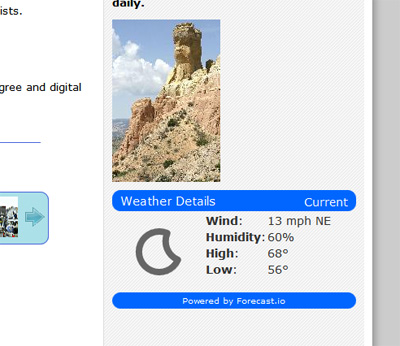Alias – Season One
Alias – Season OneStarring: Jennifer Garner (and others)
The pilot of this show – a two-hour premier – is, in many ways, the best pilot I’ve seen since The West Wing. Smart, sexy, kick-ass and so on.
I’d heard a lot about this series (debuted in 2001), but never got around to seeing same until recently.
Worth watching.
Update: Plot late s1 and s2 silly. So much so that I’m going to have to think hard and long before watching any other episodes. Sad.
I’ve only had a smartphone (iPhone 4s) for about 18 months, but it’s definitely changed how I do a bunch of stuff on my “phone.”
I even use it – on occasion – for phone calls!
I’m not at all a mobile power user, and that’s sometimes a good thing – you see that others have created work-arounds/excuses for lack of conventional desktop activity. And power users often have all sorts of reasons as to why is or that isn’t mobile native.
Stuff that should be there (mobile) but isn’t. (To me.)
My current gripe: Search within a search
Example 1 – IMDB.com rocks; I use it all the time. I think I like the mobile app (for the most part) better than the desktop experience in many ways.
But here is how I often use IMDB: Watching some show. Who is that? Hit the TV episode/movie on IMBD (mobile or desktop), and then wait until I know that character’s name: On desktop, hit Cntr-F or whatever and get highlights on character called, for example, “Linus.” (I just saw Argo, listed 219 actors: with search, no biggie. Scroll/flick to see all of those WITHOUT highlighting/anchors/whatever…icky.)
No equivalent for mobile. Have to scroll through and find, potentially, which Linus is the actor you remember (to get filmography so you can see why you did/didn’t know this actor).
Example 2 – We recently used a smartphone voice search to find a Mexican restaurant in a certain city. Didn’t want to say name of restaurant, because will voice recognize the foreign name – and do I have the foreign name correct?? Like with IMDB, got a list (with links to call and so on…awesome), but in a browser, I’d get results and then do a secondary search of those results (’cause most search today is for the first page of results…another story).
Just a thought – and the secondary search (the Control/Apple-F or whatever) could easily be a search (voice, preferably) within the search via mobile.
But – right now – I don’t see it.
And – if it’s there and I just don’t see it – well, that’s a problem, too. And not just for me.